Hostinger Web Hosting Review 2024
- Price per month: $2.99/mon+3 months free
- Free Domain
- Free website migration
- 24/7 customer support
Is Bluehost Worth It?
The Hostinger website builder is a basic site editor built on top of WordPress. You get Hostinger’s high-quality managed WordPress hosting, access to more than 300 themes, and content blocks that you can use to customize your site’s design within WordPress. Overall, Hostinger’s WordPress builder isn’t as flexible or easy to use as a standalone site builder, but it’s one of the best options available if you want to create a website using WordPress.
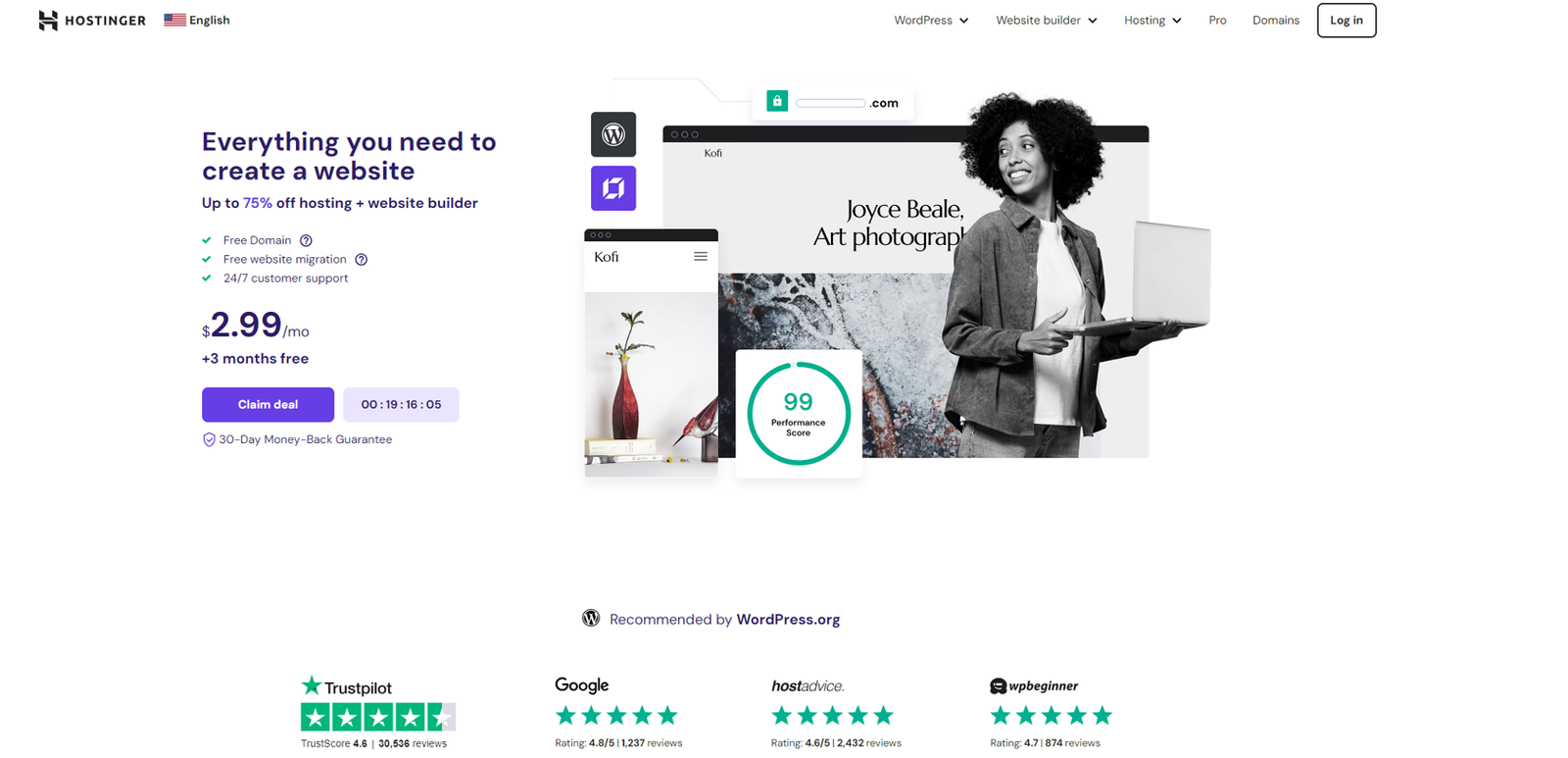
Overview
What Is hostinger?
Hostinger is committed to making online success achievable for everyone, ranging from developers to aspiring bloggers and business owners. Thanks to their fast hosting technology, AI-powered Website Builder, and user-friendly hPanel, Hostinger ensures that growing your website is a breeze.
Established in 2004 as a tech startup based in Lithuania, Hostinger has emerged as a prominent provider of web hosting solutions, catering to over 3 million users across more than 150 countries.
Living up to its title as one of the fastest-growing hosting brands of 2020, Hostinger is dedicated to enhancing its services, opening up new markets, and contributing to an even greater number of success stories.
Features
Managed WordPress Hosting
All website builder plans include managed WordPress hosting from Hostinger. That includes unlimited storage and bandwidth, a free SSL certificate, and a free domain for one year. Hostinger will keep your WordPress installation and plugins up to date automatically.
Unlimited Websites
One of the best things about the Hostinger site builder is that there’s no limit to the number of sites you can build. Each site has its own WordPress dashboard and can be connected to its own domain.
How Hostinger Works?
How to Create a Website with Hostinger?
The process of creating a website with Hostinger is slightly more complex than it is for other website builders. To start, Hostinger will take you to your hosting dashboard and prompt you to create a new WordPress website. Before you can choose a template or make any edits, you’ll need to log into your new WordPress dashboard.
In WordPress, you can select from any of more than 300 pre-installed themes to get your site started. You also have the option to apply any WordPress-compatible theme to your site, but only the themes provided by Hostinger are compatible with the Hostinger site builder. Unfortunately, it isn’t easy to change themes later, since you’ll have to redesign your site from scratch.
You can open Hostinger’s website builder from within your WordPress dashboard. The editor offers premade page sections, each of which includes multiple elements such as text boxes, image containers, buttons, and more. You can choose which elements to show and hide within each section, and there are several predefined layout options for each section.
Frequently Asked Questions
Hostinger has a great reputation for its managed WordPress hosting plans, and the Hostinger website builder expands on that offering. It’s not the most flexible editor, but it comes with access to powerful WordPress plugins, excellent blogging tools, and support for ecommerce.
Hostinger offers a WordPress website builder to help you create a site in WordPress. It’s not a drag-and-drop editor, but it lets you easily create page sections and customize your site’s content.
Hostinger’s website builder isn’t the most beginner-friendly site builder we’ve tested, in large part because users need to be familiar with WordPress to get the most out of it. However, the learning curve is short, and Bluehost offers plenty of tutorials to guide you through creating a site.








